- To add a new Diagnosis Code, or edit an existing record, go to LISTS then DIAGNOSIS CODES. You now have the option to view both ICD-9 and ICD-10 codes. If you only want to display ICD-10 codes, uncheck the box next to “Display ICD-9 Codes”.

2. If you want to edit an existing record, highlight it then click EDIT. Otherwise click NEW to create a new entry. Also note, once codes have been added you can search by first selecting an option from the FIELD drop-down. The choices are DESCRIPTION and CODE 1. Then enter a value in the SEARCH FOR field.

3. Starting at the top, enter the Diagnosis Code in the CODE 1 field, in a ###.## format including the decimal.
4. Next enter the DESCRIPTION for the Diagnosis Code.
5. Since ICD-9 is no longer accepted
6. If the code is HIPAA APPROVED, place a check-mark in that box.
7. If a code is to no longer be used, place a check-mark in the INACTIVE CODE box.
8. Click SAVE when finished.