Medisoft claim forms are customizable templates used to generate CMS-1500 insurance claims within the Medisoft billing software. These forms streamline the claims process for primary, secondary, and tertiary payers by ensuring data is properly formatted and aligned for clean submissions. With options to include form backgrounds or print on pre-printed paper, Medisoft forms help medical offices reduce errors, speed up reimbursement, and maintain compliance with payer requirements.
There are a variety of forms to choose from when printing claims in Medisoft. In most cases, forms with “02-12” in the name should be used. These are the new ICD-10 claim forms:

The other forms, with “CMS” (but not “02/12”) in the name, are the older ICD-9 forms. These forms aren’t typically used anymore, but certain local Insurances or other entities may still request a claim be printed using these forms:

Lastly there are “UB04” forms, for printing Institutional claims:
Medisoft UB04 forms are specialized templates used to bill institutional claims, such as those for hospitals, outpatient facilities, and nursing homes. Designed to work within the Medisoft billing software, these forms ensure accurate formatting and data alignment for the UB-04 (CMS-1450) standard. They support both print image and paper claim submissions, helping providers meet payer requirements and streamline the reimbursement process for facility-based services.

Amongst these 3 main types of forms, there are a few variants.
Forms that have “W/Form” in the title are for printing to blank paper, as they print all lines/boxes/labels. Forms that do not have this in the name for printing to pre-printed forms.
Forms that have “Medicare Century” in the title are designed to not print certain boxes in the top-right quadrant of the form. Some Medicare carriers may prefer these forms over the standard versions.
Lastly, claims will either have “Primary”, “Secondary”, or “Tertiary” in the name. These are for printing Primary, Secondary, or Tertiary claims respectively.