With more and more patients refusing to provide Social Security Numbers, duplicate records are on the rise. That can create all sorts of problems with billing and reporting. Medisoft V23 solves this problem by going beyond just social security numbers and looking at the patient’s last name and date of birth too, virtually eliminating duplication. Better yet, the software checks for possible duplicates prior to saving the patient demographics so that data entry time isn’t wasted.
Updated Patient Entry and Quick Entry
Medisoft will now perform checking for duplicate patients on Patient Entry and Quick Entry using
the following criteria:
• Last Name and Date of Birth
Previously, checking was performed only on the Social Security number entered. Now, Medisoft will check for duplicate Last Name + Date of Birth.
Note: for Patient Quick Entry, checking will take place when you save the patient record. For patient entry, you will receive the message when you tab off the field.
If there is a duplicate, you will see a warning:

This warning will include the patient name and address. In Patient entry,
- If you click No, the message with close and allow you to save the patient.
- If you click Yes, the message will close and display the existing patient record In Patient Quick Entry,
- If you click No, you will remain on the filled in Patient Quick Entry screen but the patient will not yet be added.
- If you click Yes, the message will close and you will remain on the filled in Patient Quick Entry screen and the patient/case will be added.
If there are multiple duplicates, you will see the following screen:

• If you click No, the message with close and return you to the Patient List screen
• If you click Yes, the message will close and allow you to complete entering data for the new patient
If Social Security number, Date of Birth and Last Name ALL match another record, you will see the
message for duplicate Social Security number.
Note: if all of the digits are the same for the Social Security number, a check for duplicates is NOT performed.
This applies to Patient Quick Entry only.
Updated Pending Patient Entry
In addition, there is now duplicate patient checking for pending patients. First, there is a check for duplicate Social Security number, and then there is a check for duplicate Last Name and Date of Birth. If there is a Last Name and Date of Birth, the following warning message appears:

If there are multiple duplicates, the following message appears.

Practices will need to decide their work flow when the patient already exists in Medisoft. If the patient filled out Medical History or a Form on a mobile device, you may wish to add the duplicate person anyway. In that way, you can print the Patient Intake information (printing this intake info is only available on the Patient List) Once the information is printed, you can remove the duplicate patient and case.